Introduction
The ASUS ZenFone Max series has mostly been an underdog in the budget Android smartphone market. Although the devices pack sizable battery capacities, the rest of their features could rarely hold a candle to the benchmark in the segment, the Xiaomi Redmi Note.
 The ZenFone Max Pro M1 is here to change exactly that. This time, ASUS is taking the fight to Xiaomi, with a feature-packed device that should make even the demanding users happy. Whether it's an 18:9 display, a Snapdragon 636 processor, dual rear cameras, and a massive 5000mAh battery. If that wasn't enough, ASUS has another trick up its sleeve; the ZenFone Max Pro comes with a stock build of Android 8.1 out of the box.
The ZenFone Max Pro M1 is here to change exactly that. This time, ASUS is taking the fight to Xiaomi, with a feature-packed device that should make even the demanding users happy. Whether it's an 18:9 display, a Snapdragon 636 processor, dual rear cameras, and a massive 5000mAh battery. If that wasn't enough, ASUS has another trick up its sleeve; the ZenFone Max Pro comes with a stock build of Android 8.1 out of the box.
ASUS ZenFone Max Pro M1 specs:
- Body: Plastic frame, aluminum back
- Screen: 5.99-inch, 2160x1080 IPS LCD, 2.5D curved glass
- Rear Camera: 13MP primary sensor, f2.2 aperture, PDAF, LED flash, DCI 4K video; 5MP secondary depth sensor, f2.4 aperture
- Front Camera: 8MP sensor. f2.2 aperture, LED flash, 1080p video
- Chipset: Qualcomm Snapdragon 636 (4x 1.8GHz Kryo 260 + 4x 1.6GHz Kryo 260; Adreno 506)
- Memory: 32GB or 64GB eMCP storage (expandable to 2TB), 3GB or 4GB LPDDR4X RAM
- OS: Android 8.1 Oreo
- Battery: 5000mAh, 10W charging
- Audio: Mono loudspeaker, headphone jack
- Misc: Face unlock, fingerprint sensor
- Colors: Black, Gray
In other words, the ZenFone Max Pro M1 is fully loaded for a phone in this price range. The cherry on the top really is the stock Android OS, something a lot of people want but rarely ever get, especially in this segment. But now it's time to see if the ZenFone Max Pro is just a bunch of impressive sounding specifications or greater than the sum of its parts.
Asus ZenFone Max Pro M1 Unboxing
The ZenFone Max Pro M1 comes with a fairly standard packaging, except for one thing. The standard bit includes the phone, a microUSB cable, and a 10W charger.
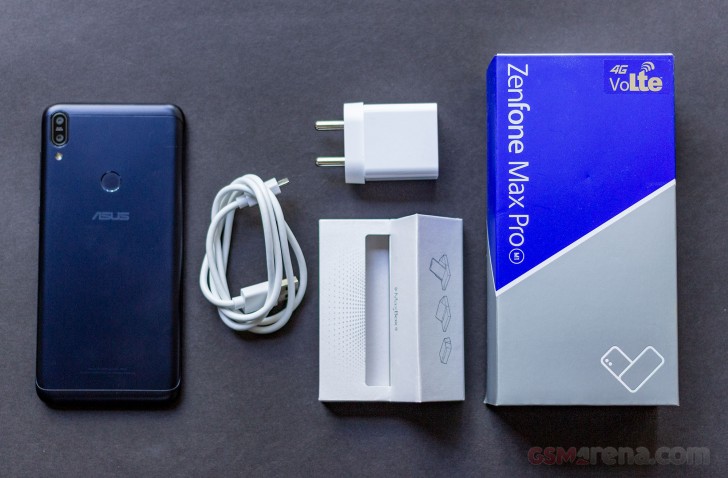 The unique thing is a little cardboard contraption called Max-Box, which amplifies the loudspeaker sound when you place the phone in it. It just uses basic reverberation technique to bounce the sound around and point it in your direction to make it sound louder.
The unique thing is a little cardboard contraption called Max-Box, which amplifies the loudspeaker sound when you place the phone in it. It just uses basic reverberation technique to bounce the sound around and point it in your direction to make it sound louder.
Design
The ZenFone Max Pro M1 has a very simple and straightforward design. The front of the phone is encompassed entirely by a 2.5D curved glass of unknown make. The glass is scratch resistant and has an oleophobic coating. The curve is very subtle and had it not been for the 2.5D marketing would have passed for a pretty standard piece of glass.

Near the top of the phone is the earpiece, camera, ambient light sensor, proximity sensor and LED indicator. The earpiece is recessed with a cloth grille and tends to collect dust and lint.
The rest of the front is taken up by the 5.99-inch display. The bezels aren't quite the thinnest we have seen but are unobtrusive. The front remains black regardless of which color version of the phone you pick.
The frame of the phone is made out of plastic. On the right are the power buttons and the volume control button. The power button is easy to reach and operate, but the volume buttons are a bit of a stretch.
On the left side of the phone is a tray that holds two SIM cards and a microSD card. That's right; you can have all three on this phone without any of the hybrid SIM nonsense.
On the bottom of the phone is the loudspeaker, a microUSB, a microphone and the headphone jack. The microUSB connector is a bit of a blast from the past in 2018, and we wish manufacturers were faster to adopt USB-C to make a life for their users a bit easier.
The back of the phone has a metal panel in the middle for a bit of an upmarket feel. Near the top is the dual camera system in the now fashionable vertical arrangement. What's nice is that the camera system is almost completely flush with the body. The fingerprint sensor sits somewhere closer to the middle and is easy to reach.
The overall design of the phone may be a bit dull but there's no denying this is a solidly built phone, with a sturdy feel despite the plastic construction. It is a bit tall, however, so those who want a smaller device will be disappointed.Display
The ZenFone Max Pro has a 5.99-inch, 18:9, IPS LCD with a resolution of 2160x1080. The display and image quality are generally very good.
The panel is sharp, with good contrast, ample brightness and wide viewing angles. The only slight flaw here are the oversaturated colors, with no manual color settings. You can adjust the color temperature but you don't get the same level of adjustment that you find on other ASUS phones. We would have liked to see a standard sRGB color mode here, as the colors on the ZenFone Max Pro can get quite saturated, especially reds, which tend to look very intense. If you're not a stickler for color accuracy, however, then you should be perfectly satisfied with the display on this phone.
Battery Life
With a massive 5000mAh battery and a relativel frugal chipset, the battery life on the ZenFone Max Pro was bound to be impressive. Indeed, in our usage, the phone lasted about two days on a single charge. Even on days with a lot of heavy usage consisting of GPS navigation, 4G data and full display brightness, the phone easily managed to make through the entire day with charge to spare.
The big battery like this essentially takes the anxiety of running out of charge in the middle of the day out of the equation. Once you realize that you can trust the phone to make it through the day, you are then free to focus on other things. A big battery like this helps you achieve that.
That said, we wish the phone had proper fast charging. ASUS claims "fast charging" on its website but it does not support any of the fast charging standards and is indeed, just standard 10W charging. While you can still charge the battery completely in under three hours, and we'd recommend you only really charge this phone overnight, if for some reason you run out of juice in the middle of the day, you are looking at a fairly long charging period. It doesn't help that the phone's battery is larger than most power banks.
Previous ZenFone Max phones were also capable of charging other devices. Considering the slow rate of charge and doubts regarding how many people actually used this feature, we are not surprised it didn't make it into this phone.
Audio quality
The ZenFone Max Pro comes with a single loudspeaker at the bottom with a 5-magnet design. The speaker gets loud but the audio tuning isn't to our liking. It sounds a bit nasal with peak somewhere in the upper midrange, which makes vocals sound harsh. The supplied Max-Box accessory further accentuates this. By the way, it doesn't really do anything that you can't by simply cupping your hand near the speaker. We wish the phone had an always-on display so we could at least use the acessory as a dock.
 Asus Max-BoxThe headphone audio quality is good and the phone also gets very loud. The phone doesn't come with any earphones in the box, however.
Asus Max-BoxThe headphone audio quality is good and the phone also gets very loud. The phone doesn't come with any earphones in the box, however.Camera
The ZenFone Max Pro has a dual camera system on the back consisting of a 13MP primary sensor and a 5MP secondary sensor that only exists to create background blur images.

The camera software on the ZenFone Max Pro is a custom ASUS app. It's a rather basic app and not as fancy as on their other ZenFone devices but you still get most of the important controls. You get a range of preset modes to choose from, such as HDR, portrait, landscape, sports, flowers, backlight, candlelight, sunset, night, beach and snow. There is no Pro mode as such but you can adjust the ISO, exposure, and white balance from the settings. There are also some basic color filters such as mono, sepia, negative, solarize, posterize, aqua, emboss, sketch, and neon. You also get three levels of beauty filters with some manual adjustments.
One minor annoyance with the camera app is that it stays in the mode you left, so if you were using portrait mode or in video mode and open the app again later, you are still in the same modes you were before and have to manually switch them off.
Now coming to the image quality, we were impressed with the quality of the images taken in daylight. The colors, in particular, look great but the photos also had good contrast and accurate white balance. The only issue was with dynamic range, and the camera would tend to blow highlights while also crushing shadows.
The HDR mode isn't very good. It tends to dramatically boost the shadows but the highlights are often left as is. The colors also get an extreme saturation boost and the overall image looks very aggressively over processed. We would prefer if ASUS adopted Xiaomi's more laidback approach to HDR on the Redmi Note 5 Pro, where not only are the highlights recovered well but the shadows are normalized realistically.
Low-light image quality is decent if not impressive. Colors take a bit of a nose dive, details are a bit fuzzy, and the noise isn't cleaned up very well. It takes usable photos indoors for sharing on social media but it only really shines outdoors on a sunny day.
The portrait mode works reasonably well even on non-human objects. However, the processing is a bit slow, and the image takes a few seconds to save.
The video recording mode has a curious addition of a DCI 4K mode. This is true 4K, with a resolution of 4096x2160, and is what professional video cameras shoot in. It's not often we see this resolution on a phone and even less often on a budget phone. To be fair, you are getting a cropped view from the standard UHD 4K mode, so you actually lose some vertical room instead of gaining horizontal room. Also, the frame rate drops to 24Hz, which makes the action a bit jerky. The phone also doesn't have image stabilization in any mode, so it's also a bit jerky. And the poor dynamic range isn't going anywhere so there's that too. Overall, the phone takes okay looking videos but we wouldn't recommend it due to all the shakiness.
Subscribe to চট্টগ্রাম বাংলা এস কে











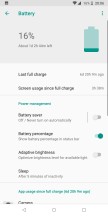






















0 Comments